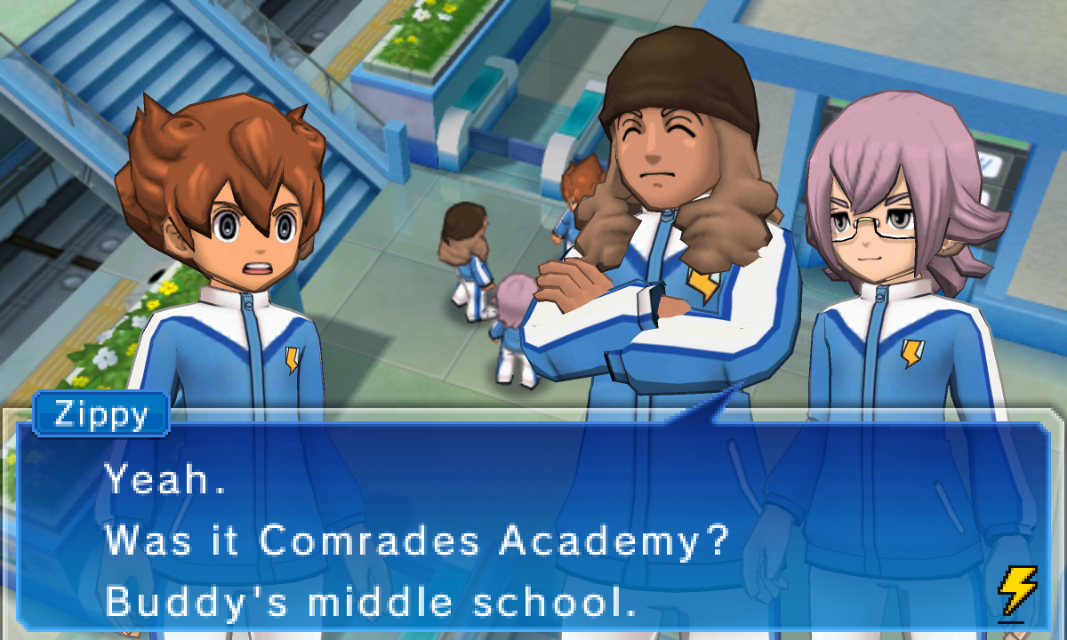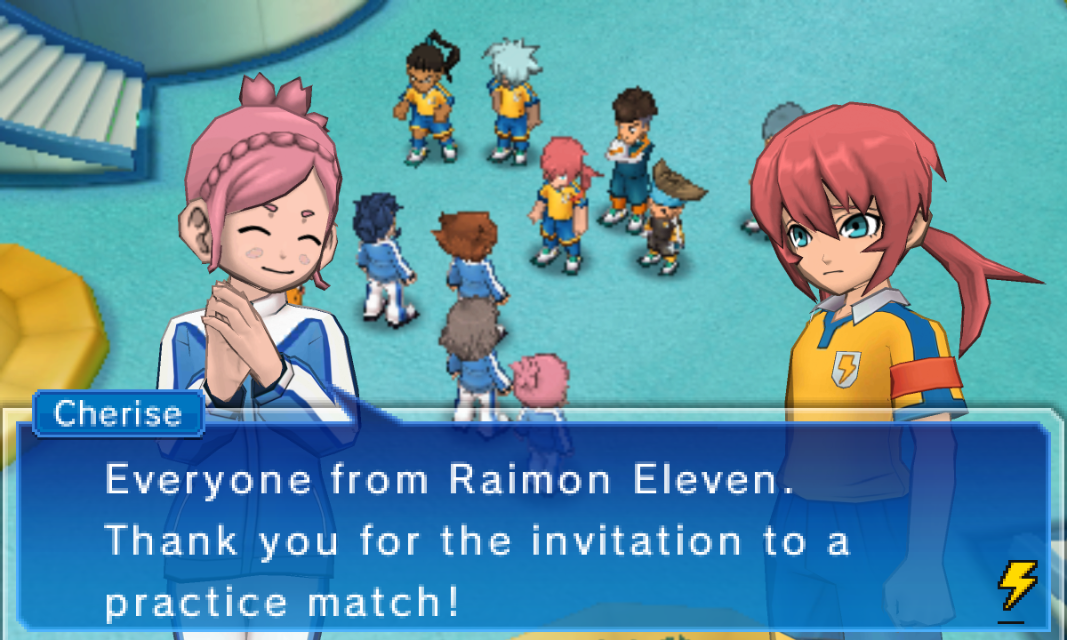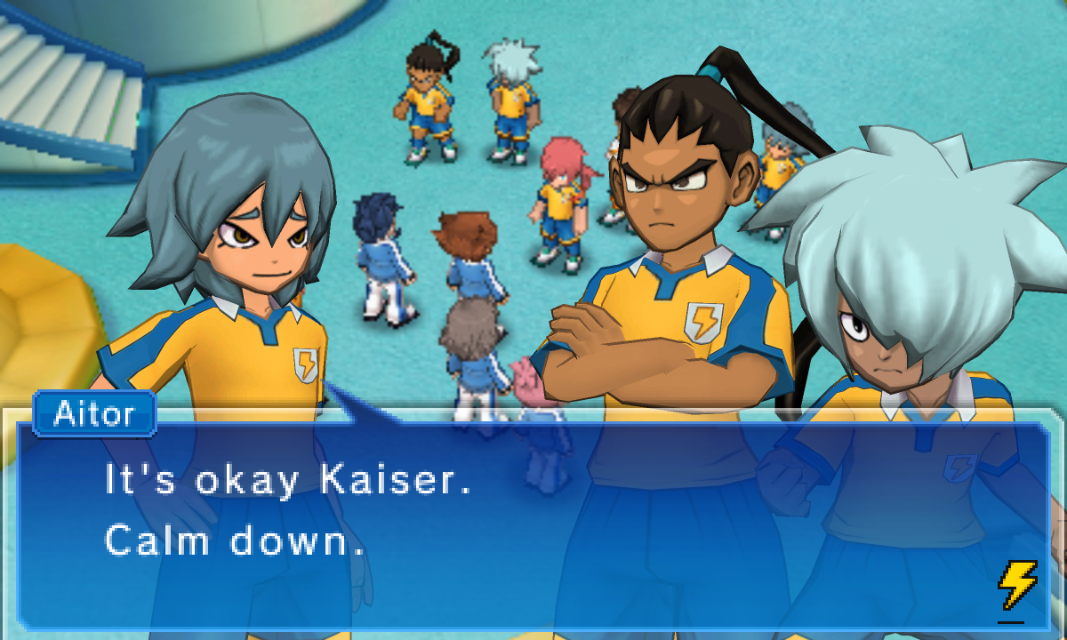Encrypted or Decrypted roms
The difference here is that encrypted roms
are mostly used for real hardware and are protected
from being used on emulators.
This safety lock is gone for decrypted roms and does
allow them to be played on emulators.
How to decrypt your rom
1. Download this tool
2. Extract the archive anywhere you want
3. Put your .CIA or .3DS file in the extracted
folder
4. Run "Batch CIA 3DS Decryptor.bat"
5. Wait a couple minutes and your rom should now be
decrypted
How to convert a 3DS to CIA file
1. Download this tool
2. Extract the archive anywhere you want
3. Put your .3DS file in the extracted folder
4. Run "3DS To CIA Converter.bat"
5. Type 3 in the cmd menu
6. Type 3 again
7. Enter your rom's filename
8. Hit enter, wait and your rom will be converted
9. Enter "N" for the spoof firmware option
9. Wait and your file should now be converted
Note: if you get a warning message about your rom not being encrypted
then ignore it as your rom should be decrypted
How to patch your rom
1. Download this tool
2. Open the patcher
3. Download the Galaxy patch
4. Select your CIA file in the Original file input
5. Select the Galaxy patch in the Patch file
6. Choose your path or overwrite your CIA in Output
file
7. Hit apply and wait around 10-30 minutes
Note: the bar might be stuck on 50% but that is normal
How to extract the RomFS for Luma
You must install Luma3DS on whichever firmware your 3DS is on,
even if it is the most recent.
Refer to 3DS.Guide for the tutorial.
1. Download this tool
2. Run "HackingToolkit9DS.exe"
3. Type "D" to extract a .3DS rom
Type "CE" to extract a .CIA rom
4. You will now have the RomFS extracted
5. In the sd/luma/titles directory, create a folder with
the title
ID of your game:
Big Bang: 000400000010BA00
Supernova: 000400000010BB00
6. Copy the RomFS folder to the title ID location
7. With 3DS Off, please input POWER+Select,
it will open the Luma3DS settings, in that menu,
enable game patching and press START to reboot
directly into the HOME MENU.
8. You will now be able to play the patch
on a cartridge
How to install a CIA
1. Copy the patched rom into your SD card
2. Boot up your console and press Start to bring up
GodMode9
3. Navigate to SDCARD and to the folder where you copied
your
patched game file into
4. Press the "A" button and the "A" button again to
select "CIA
image options"
5. Scroll down and select the "Encrypt file" option and
wait for the
loading to end
6. The newly created .CIA file will be located on your
SD card, on
the path /gm9/out.
7. Restart your 3DS
8. Launch FBI
9. Navigate to /gm9/out select your file ending with
".CIA" and
press A
9. Select either "Install CIA" or "Install and delete
CIA" and wait
for the loading to end
9. Go back to your homescreen and your game will be
there
Note: if it doesn't appear check if you don't have another title that's using the same title ID